git deploy之后发现个问题,访问自己的域名返回404,如下图:
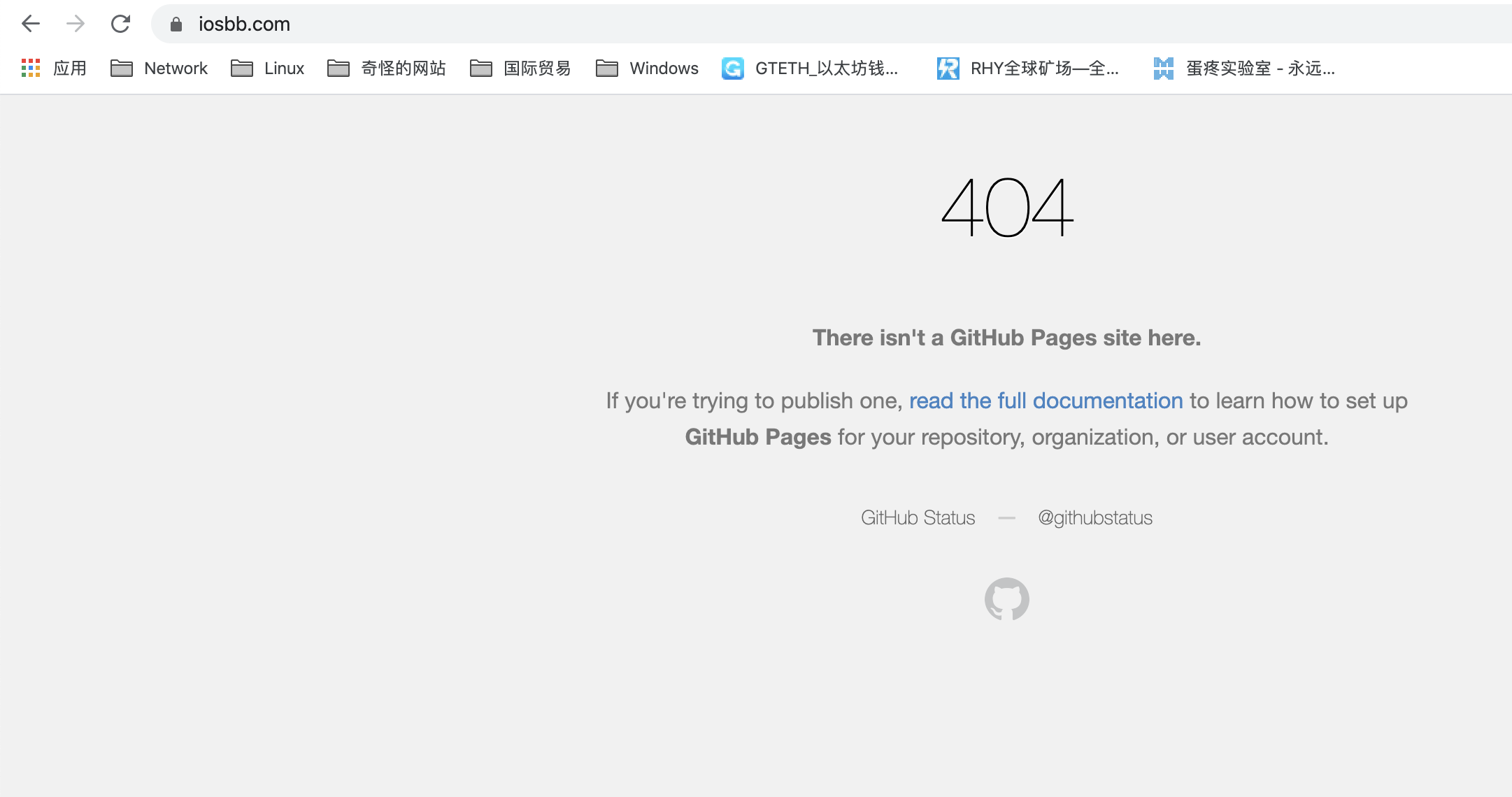
查看github的Custom domain发现已经被还原为空值。
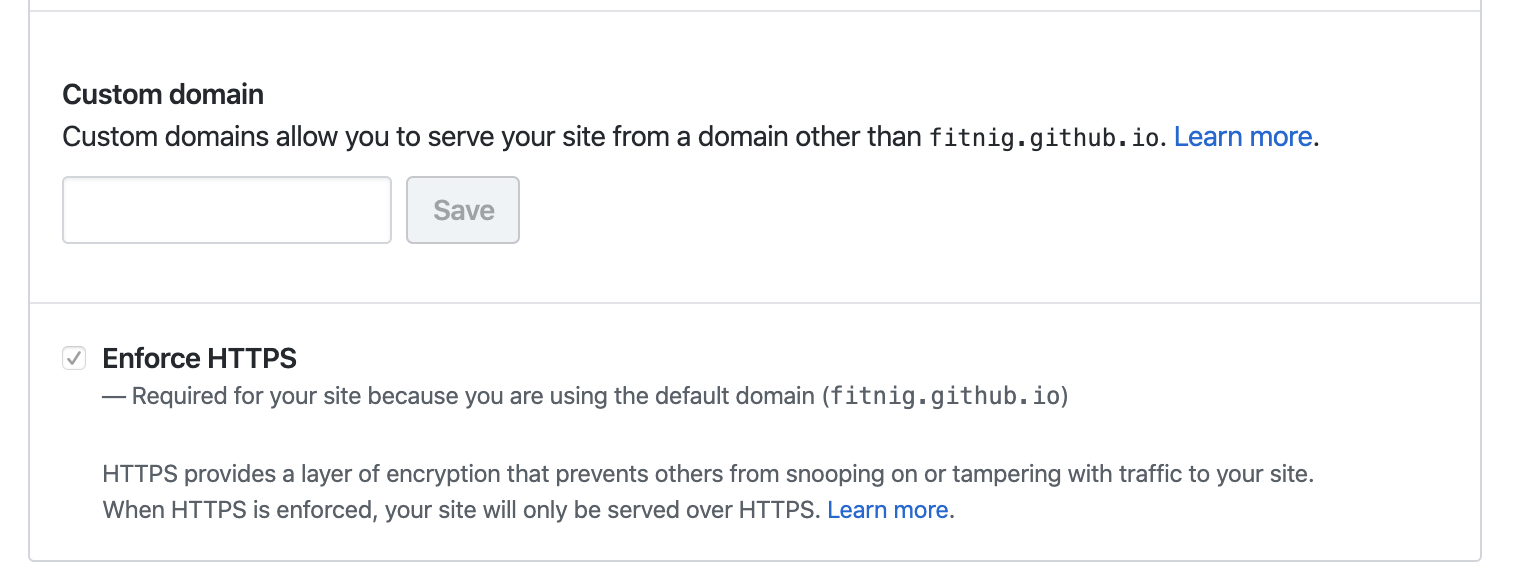
解决方法如下:
1,配置正确的Custom domain。
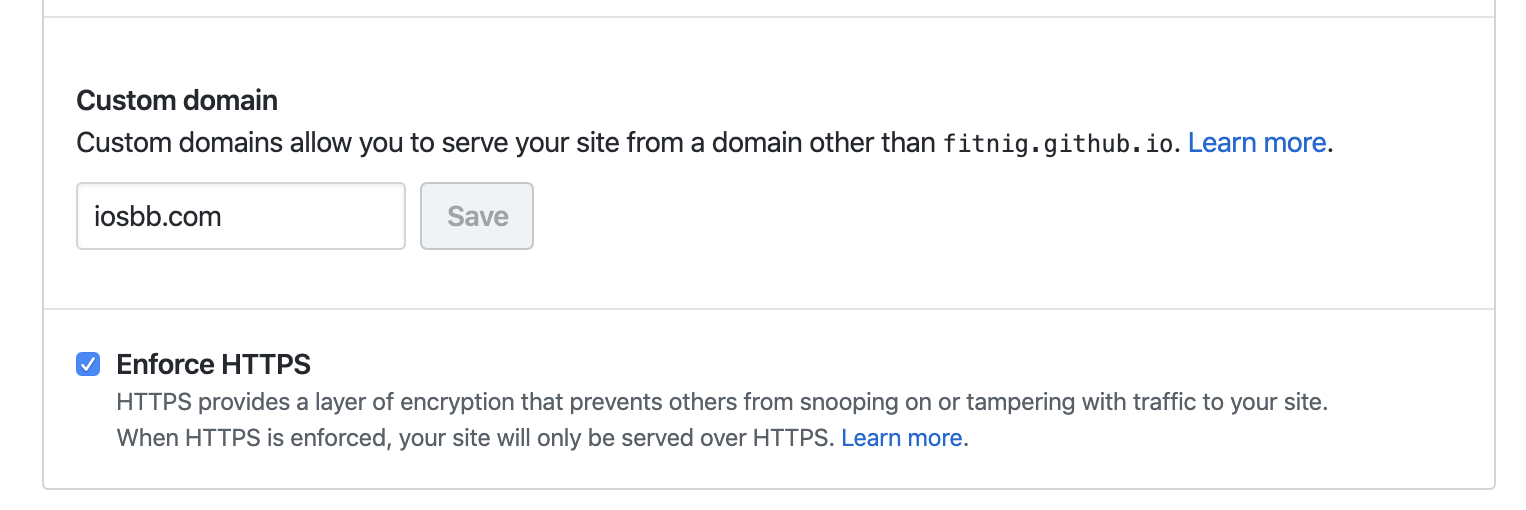
2,到source目录下,创建CNAME文件,并在里面写入自定义的域名。
3,重新发布。
hexo clean && hexo generate && hexo deploy
这样完成后自定义域名便不会被重置。
本文链接地址: https://danteng.org/hexo-deploy-custom-domain-reset-solve/