访问网站时提示您访问的不是私密连接,且因为hsts设置不能忽略证书继续访问,截图如下:

在地址栏中输入chrome://net-internals/#hsts打开hsts设置
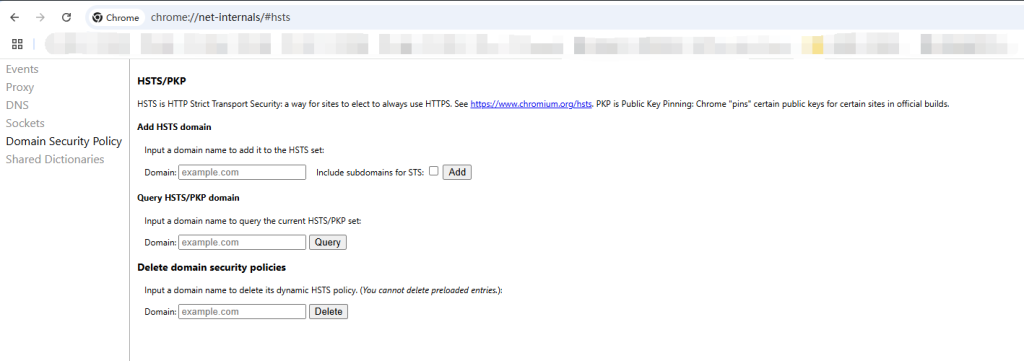
Query HSTS/PKP domain框中输入域名查询相关配置,如下图所示
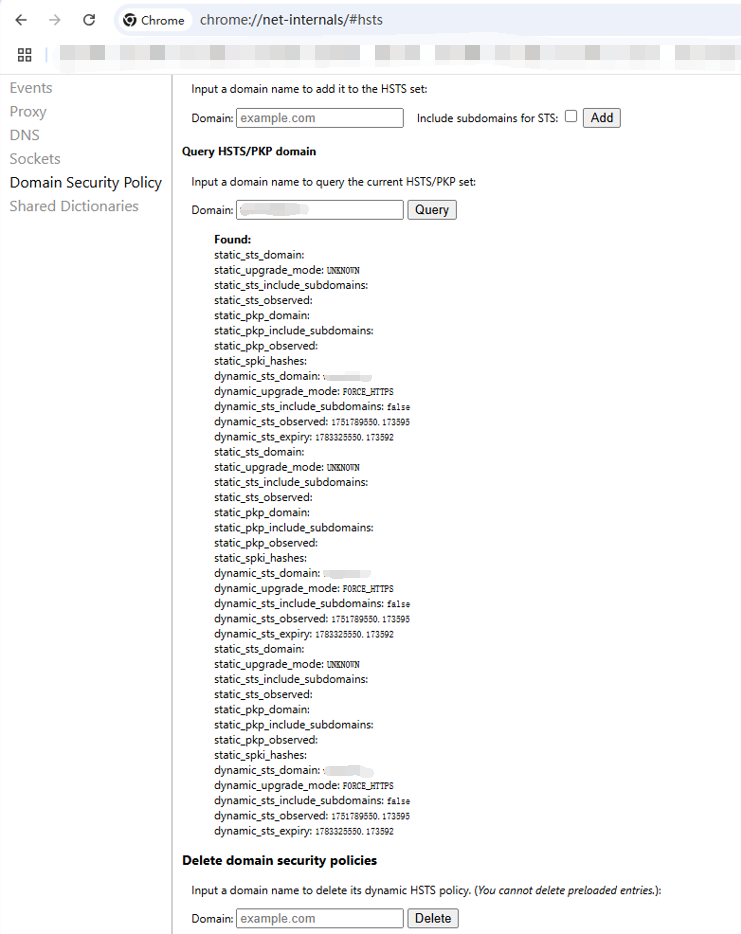
将域名填入Delete domain security policies删除后再刷新页面,hsts提示消失,可继续访问网站。

本文链接地址: https://danteng.org/how-to-access-web-while-chrome-display-not-secure-and-hsts/