1,interfaces->vxlan中添加vxlan接口,设置并记录vni。配置对端虚接口时vni需保持一致。
如需设置组播地址,在group选项中进行。
vxlan在vxlan帧头中引入了类似vlan id的网络标识,称为vxlan网络标识vni(vxlan network id),由24比特组成,理论上可支持多达16m的vxlan段,从而满足了大规模不同网络之间的标识、隔离需求。
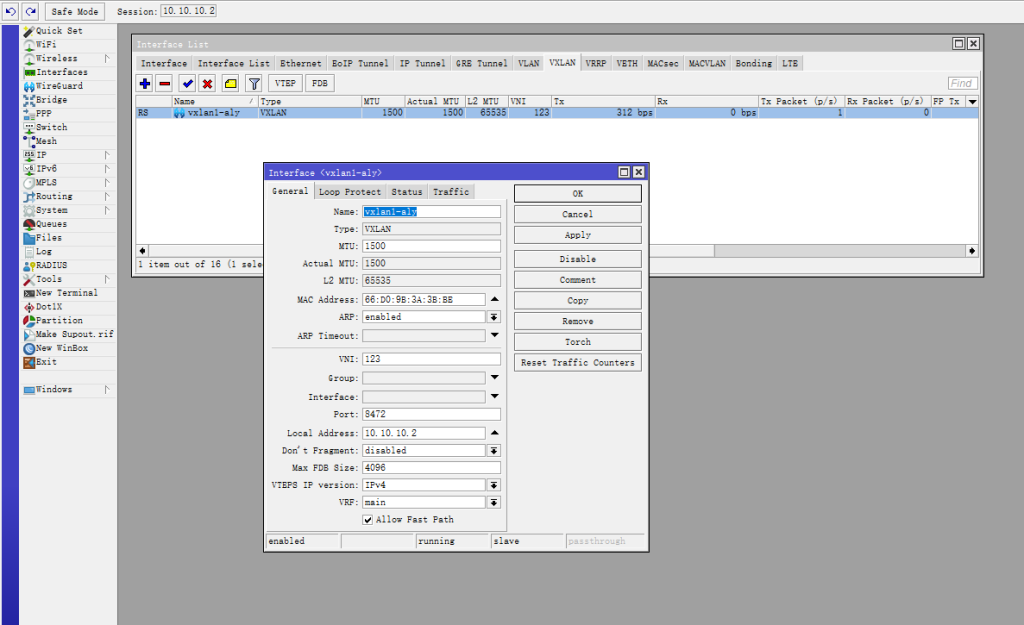
2,在vxlan标签下设置vtep,interface指定新增加的vxlan虚接口,remote ip是对端ip。
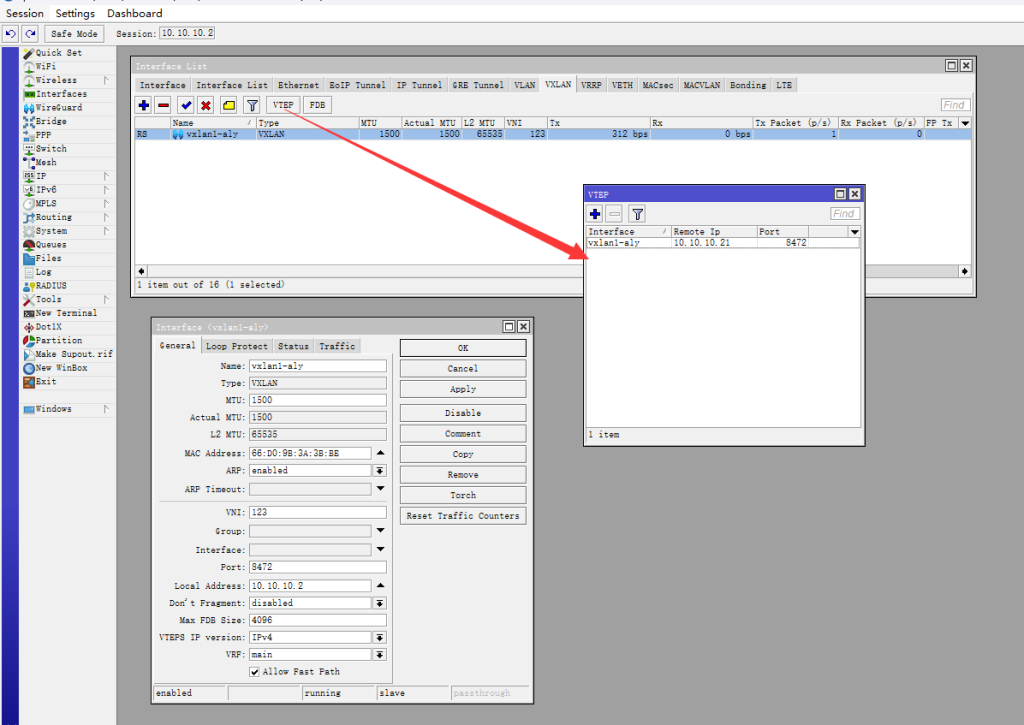
3,添加bridge,把vxlan虚接口和要使用的网口添加到同一个bridge中,配置完成。
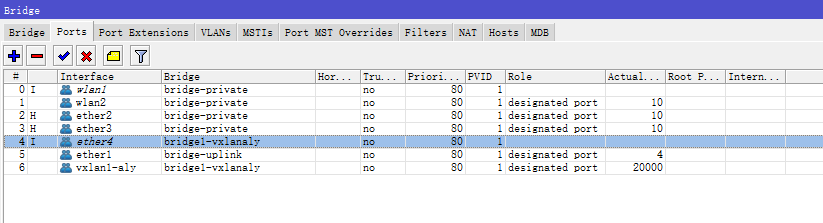
本文链接地址: https://danteng.org/how-to-configure-vxlan-on-routeros/