1,登录SSL VPN,如果是HA需要使用虚拟IP登录,登录分发器或业务服务器将不能修改配置。
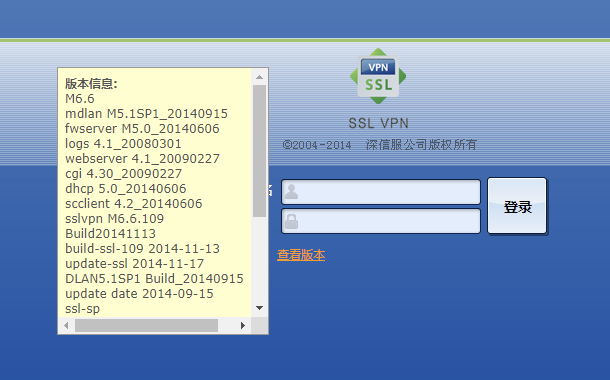
登陆后可在系统设置–>SSL VPN选项–>集群部署中看到当前HA状态。
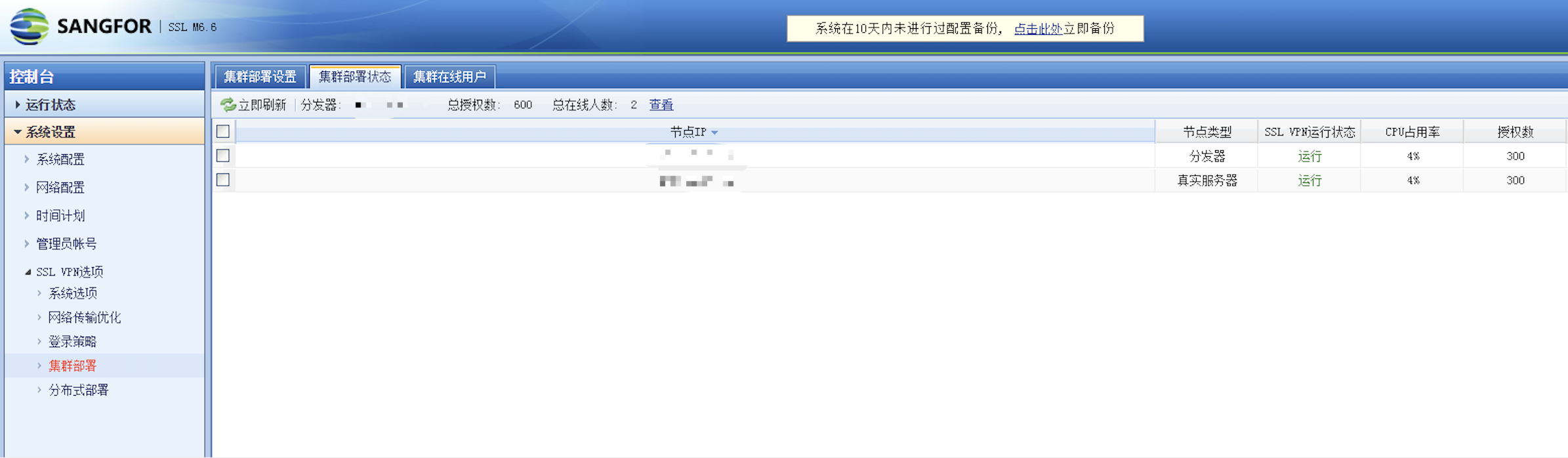
2,SSL VPN设置–>认证设置–>LDAP认证中增加LDAP或AD域控。

点击新建
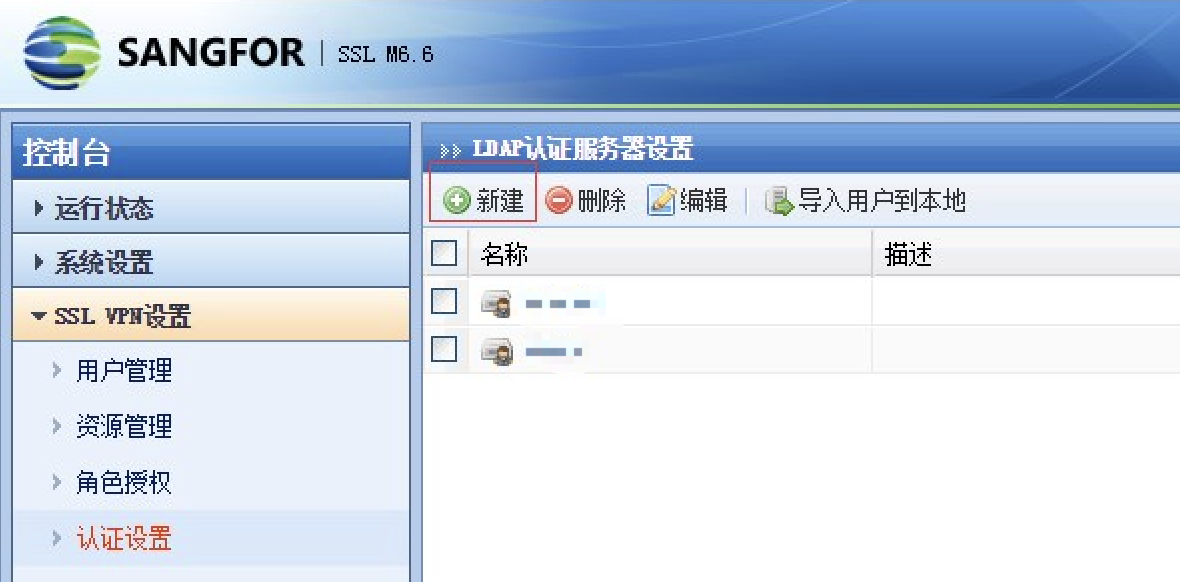
填写服务器名称,地址,管理员全路径,密码和设置搜索入口。
管理员全路径是有能访问域控权限的用户名全名,不需要管理权限。
搜索入口可点击>>按钮搜索自动填写。

3,配置认证优先级。
SSL VPN设置–>认证设置–>LDAP与Radius服务器认证优先级设置中查看认证顺序是否正确。如果第二步中只配置了一个外部认证服务器,则此步骤可忽略。

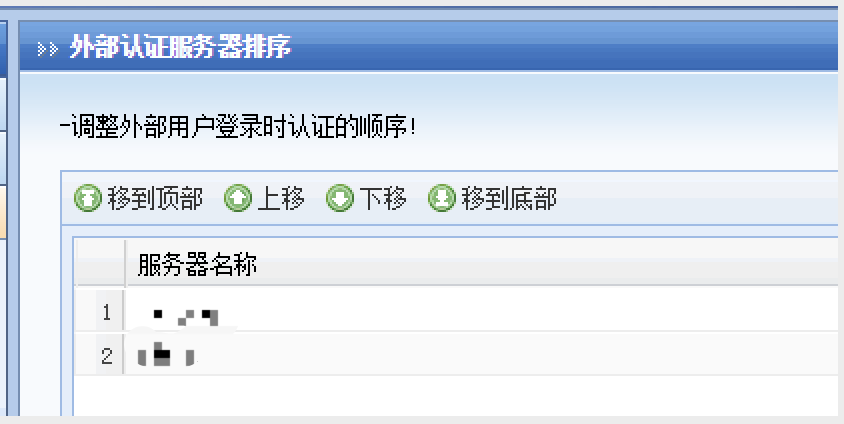
4,SSL VPN设置–>认证设置–>LDAP认证中勾选新增的认证服务器,点击导入用户到本地
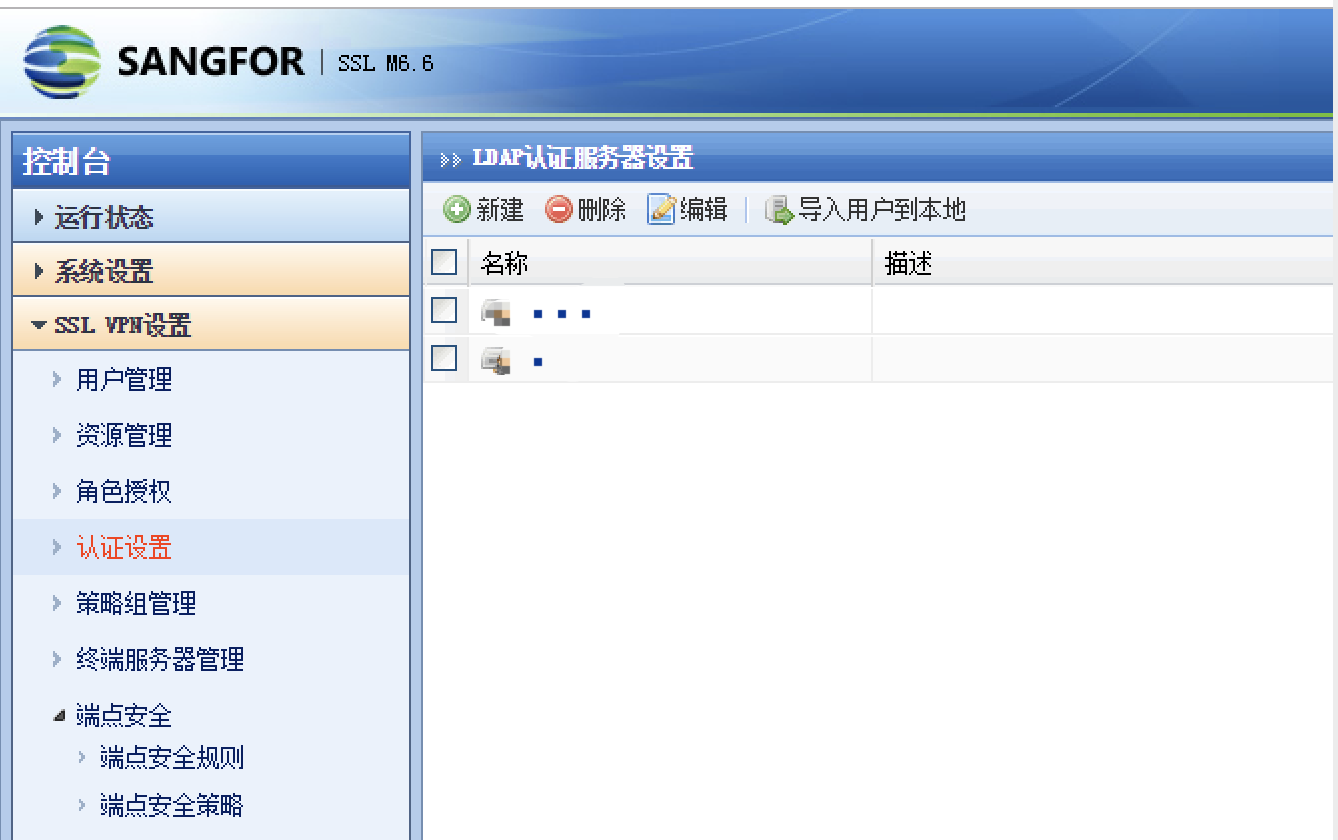
配置导入用户和本地目标组,点击保存并立即同步

完成后即可使用LDAP认证登录。
本文链接地址: https://danteng.org/sangfor-m6-6-ssl-vpn-outdise-ldap-aaa-configure/