文档是全新安装的手册,目前已安装apache2.4.6,可从第5步开始。
操作准备:
1,查看编译参数:
查看build目录中的config.nice文件,这个文件中保存有最近一次的编译参数。
cat build/config.nice
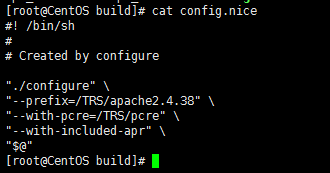
安装依赖:
2,安装apr。
cd apr-1.6.2
./configure –prefix=/TRS/apr
make
make install
3,安装apr-util。
yum install expat-devel -y
cd apr-util-1.6.0
./configure –prefix=/TRS/apr-util –with-apr=/TRS/apr/
make
make install
4,安装pcre。
./configure –prefix=/TRS/pcre
make
make install
5,将解压后的apr和apr-util放入解压后的apache目录中的srclib目录。
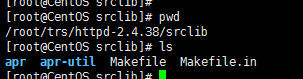
6,编译apache。
cd httpd-2.4.38
./configure –prefix=/TRS/apache2.4.38 –with-pcre=/TRS/pcre –with-included-apr
make
make install
7,更换/etc/httpd和/TRS/apache2.4.38/conf配置文件,附件configurefiles.tar.gz
8,替换配置文件中的路径。
sed -i ‘s/2.4.6/2.4.38/g’ httpd.conf
9,启动。
/TRS/apache2.4.38/bin/httpd -k restart
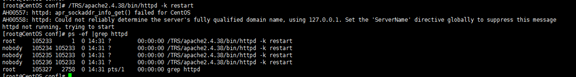
附:下载地址