1,编译x264库
cd x264
./configure –enable-shared –disable-yasm –enable-libx264 –enable-gpl
make
make install
2,编译ffmpeg
./configure –enable-static –disable-shared –disable-yasm –enable-gpl –disable-libx264 –disable-librtmp –enable-shared –disable-yasm –enable-libx264 –enable-gpl –extra-cflags=-I/usr/local/include –extra-ldflags=-L/usr/local/lib –prefix=/usr/local
make
make install
默认情况下安装到/usr/local,如需改变路径,修改–prefix参数。
3,排错和环境变量
安装完成后运行ffmpeg会有下列错误,不能运行
ffmpeg: error while loading shared libraries: libavdevice.so.58: cannot open shared object file: No such file or directory

查看ffmpeg所需要的库,有些so文件找不到
ldd /usr/local/bin/ffmpeg
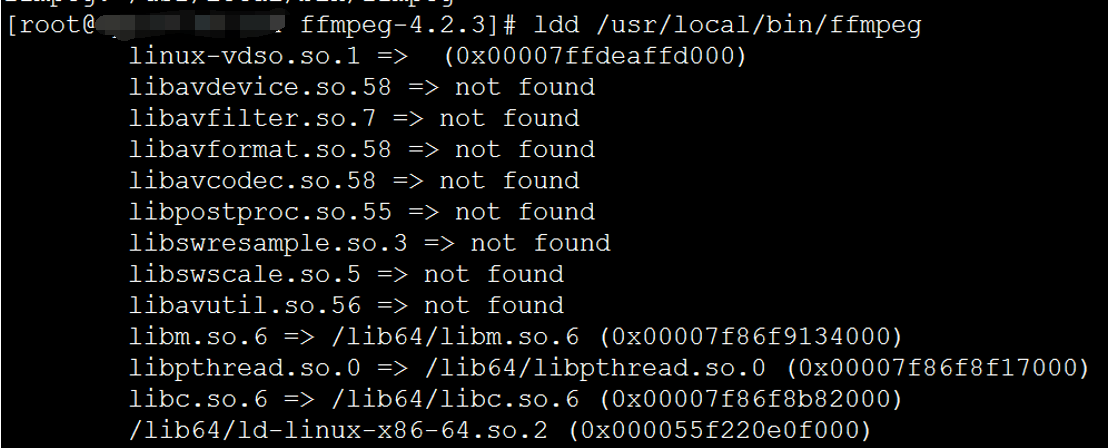
查到ffmpeg所需要的的so文件在/usr/local/lib,增加环境变量配置
export LD_LIBRARY_PATH=/usr/local/lib/
再看ldd,so文件已经能够找到
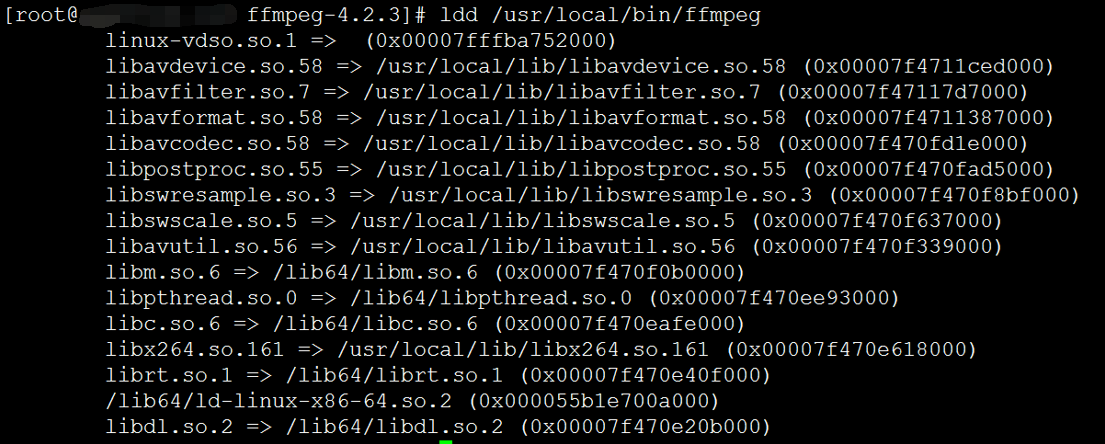
可看到模块信息,已有libx264
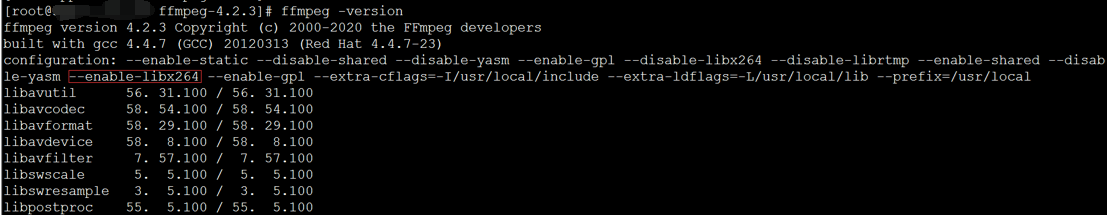
附
本文链接地址: https://danteng.org/centos-recompiling-ffmpeg-to-install-x264-module/