1,修改系统配置文件/etc/sysctl.conf,将下面几条设为0,如无就加上。
vim /etc/sysctl.conf
net.ipv6.conf.all.disable_ipv6 = 0
net.ipv6.conf.default.disable_ipv6 = 0
net.ipv6.conf.lo.disable_ipv6 = 0
sysctl -p使之生效。
2,修改/etc/sysconfig/network,将下面选项设为yes,如无就加上。
NETWORKING_IPV6=yes
3,修改/etc/modprobe.d/disable_ipv6.conf,将内容全部注释。
vim /etc/modprobe.d/disable_ipv6.conf
4,重启网络
service network restart
5,去tunnelbroker.net注册帐号,并创建隧道。
如下图,点击Create Ragular Tunnel,并在右边填写云服务器的IP,等其检查IP状态为IP is a potential tunnel endpoint后,即可选择对端IP。
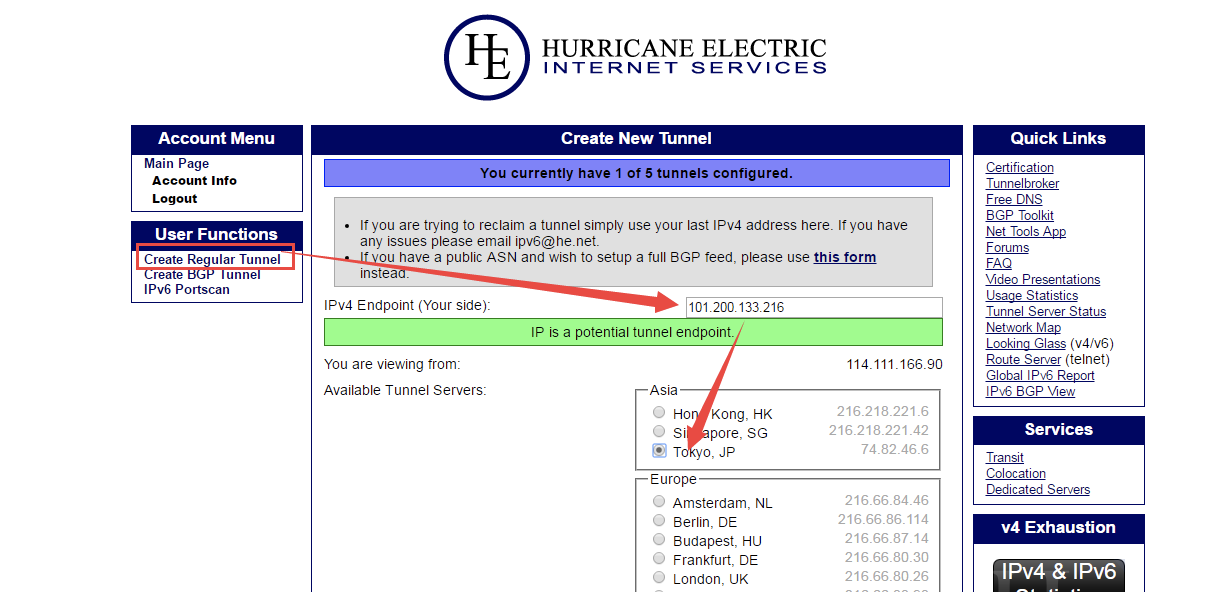
6,创建隧道后,即可选择自己的系统,生成相关命令,将下列命令粘贴到服务器中即可。
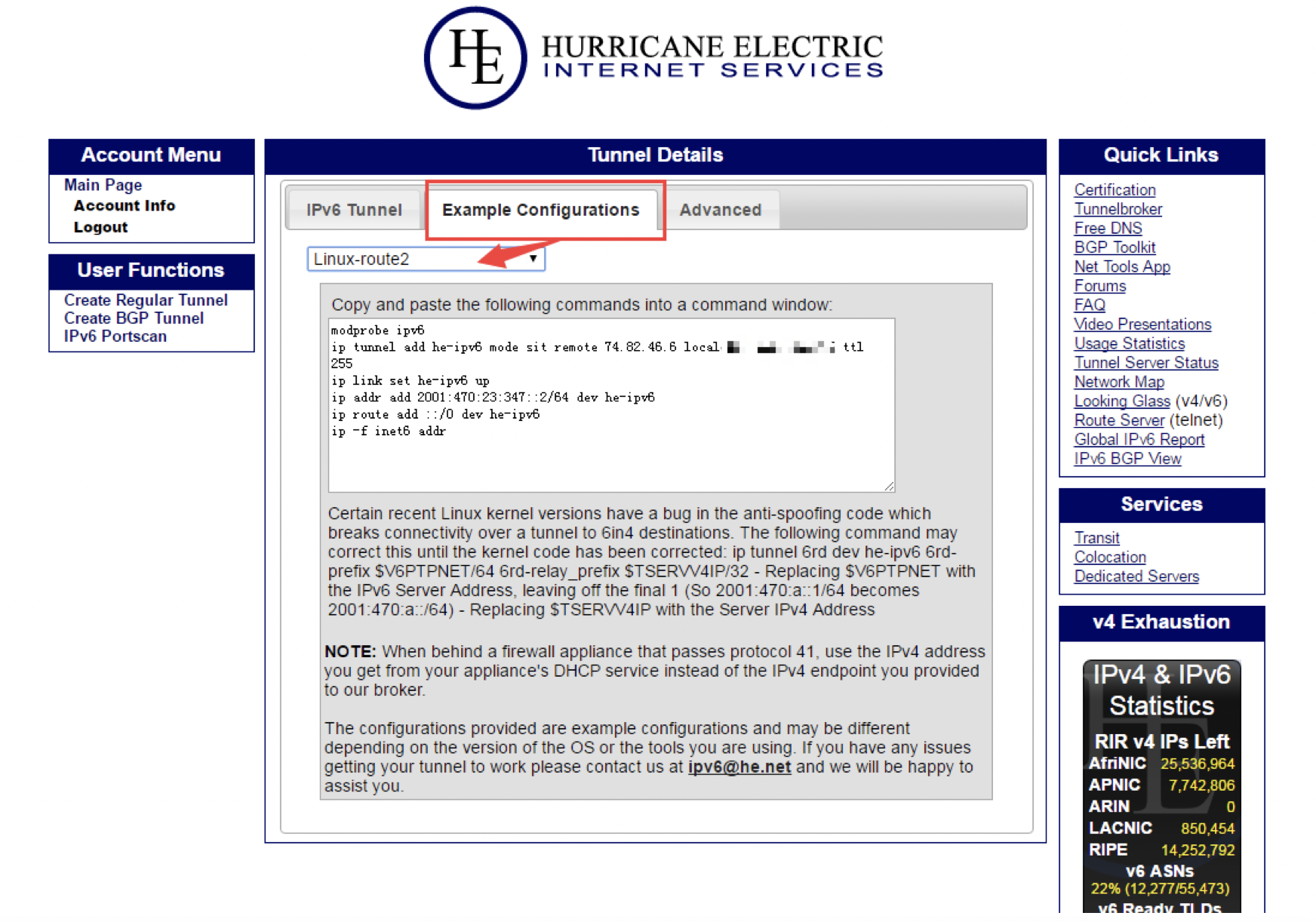
本文链接地址: https://danteng.org/how-to-setup-ipv6-address-to-cloud-server-by-he-net/