存储IP是10.0.1.2,通过SMB方式提供共享,挂载点是/NAS,需要用户名/密码认证。
Linux系统要将其挂载到本地目录/opt/nas上。
挂在方法与nfs类似,指定cifs方式挂载。
1,查看存储上的挂载点。
showmount –e 10.0.1.2
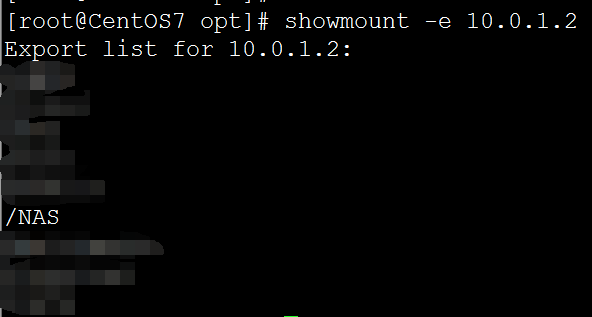
2,挂载共享,-o参数指定用户名和密码。
mount -t cifs -o username=administrator,password=123456 //10.0.1.2/NAS /opt/nas/
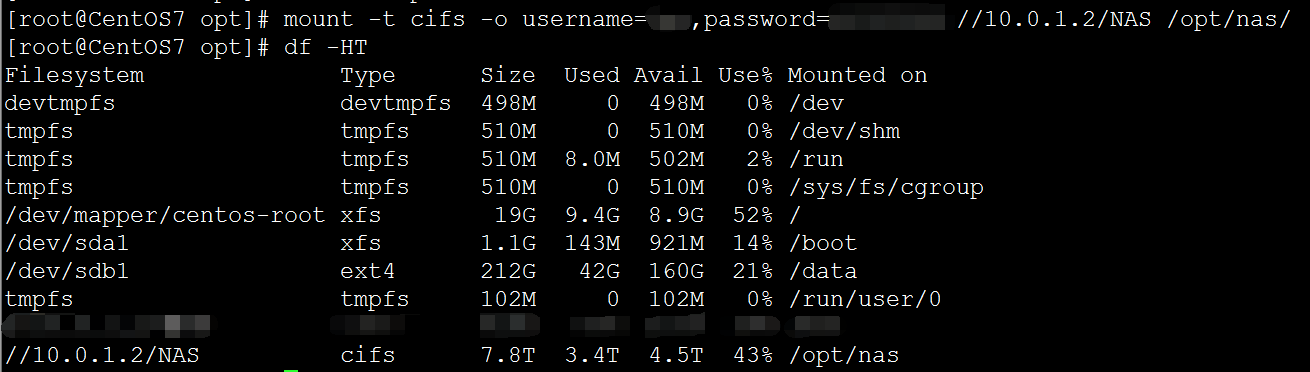
Windows下共享使用\\开头,这里要改成//,否则无法挂载,如下图。
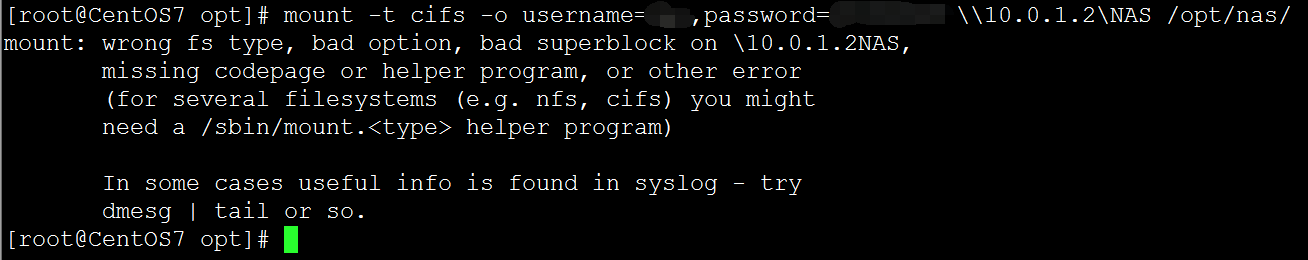
//10.0.1.2:/NAS /opt/nascifsdefaults,username=administrator,password=123456 0 0
3,如需自动挂载,fstab写法如下:
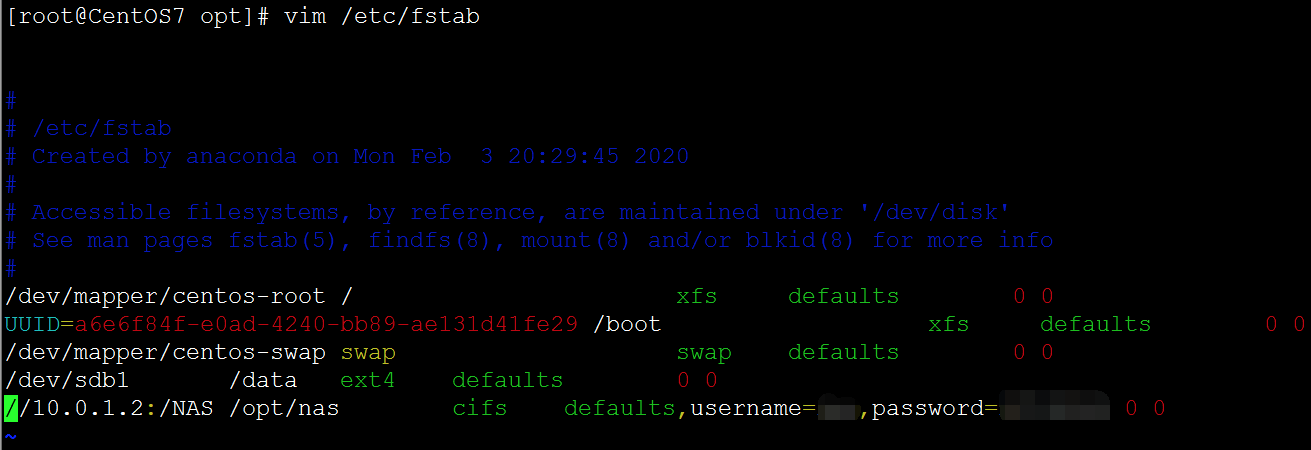
本文链接地址: https://danteng.org/linux-mount-read-and-write-cifs-windows-share/