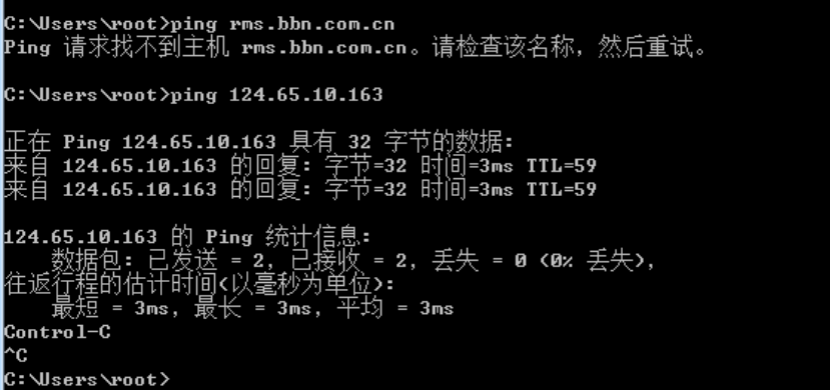vyos有两个网卡,分别是eth0和eth1,eth0是外网卡,用于承载pppoe虚接口,eth1是内网卡,IP10.222.222.1/24。
需求:在eth0接口上配置pppoe虚接口,并配置src-nat使10.222.222.0/24能上网。
我这有北京联通tr069网做实验,如需在vyos使用pppoe拨号上网需在vlan3961中进行。
如下图所示,电脑可以拨通tr069网的pppoe。
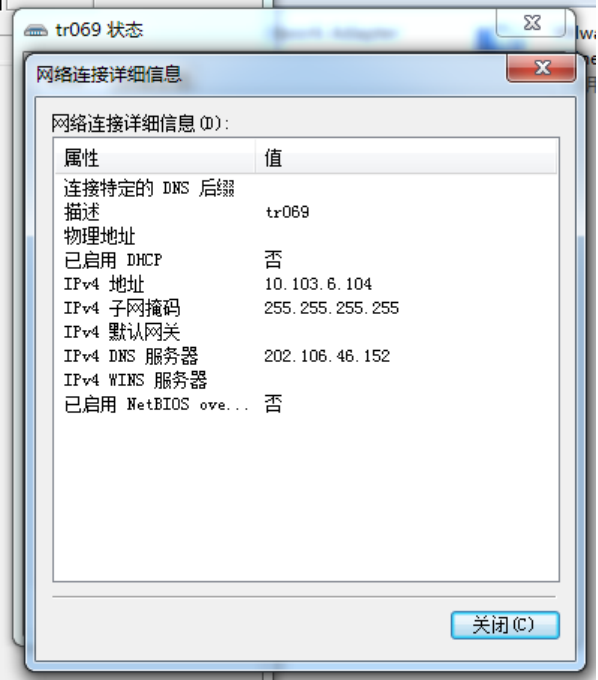
1,配置pppoe连接。
设置pppoe虚接口名称为pppoe069,用户名bjcu-hgu@rms
set interfaces pppoe pppoe069 authentication user bjcu-hgu@rms
设置pppoe虚接口名称为pppoe069,密码s1b5x7z9
set interfaces pppoe pppoe069 authentication password s1b5x7z9
设置pppoe虚接口名称为pppoe069,在eth0物理接口承载
set interfaces pppoe pppoe069 source-interface eth0
设置pppoe虚接口名称为pppoe069,自动使用接口获得的默认路由,如不使用或强制使用则将auto参数改为none或 force。
set interfaces pppoe pppoe069 default-route auto
提交
commit
完成后退出全局配置模式,使用下列命令连接pppoe虚接口。
connect interface pppoe069
查看接口状态
show interfaces pppoe pppoe069
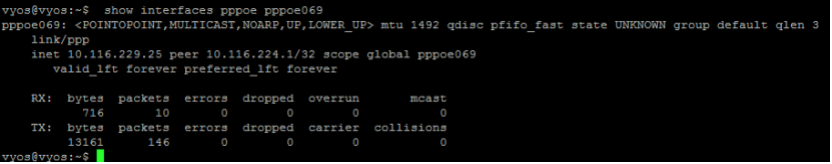
2,配置src-nat
配置允许地址转换的范围10.222.222.0/24
set nat source rule 100 source address 10.222.222.0/24
选择pppoe069虚接口作为出接口
set nat source rule 100 outbound-interface pppoe069
设置地址转换模式为masquerade
set nat source rule 100 translation address masquerade
3,设置dns迭代查询
设置允许迭代查询的范围
set service dns forwarding allow-from 10.222.222.0/24
设置dns迭代查询的监听地址
set service dns forwarding listen-address 10.222.222.1
设置使用pppoe虚接口获得的dns服务器地址
set service dns forwarding dhcp pppoe069
提交并保存
commit
save
全部配置完成。
这个方法存在下列问题:
dns迭代查询中配置了使用pppoe接口获取的dns服务器地址,网络可达时客户机上仍然不能进行迭代查询,而vyos可以进行查询。
下图是vyos上的解析结果
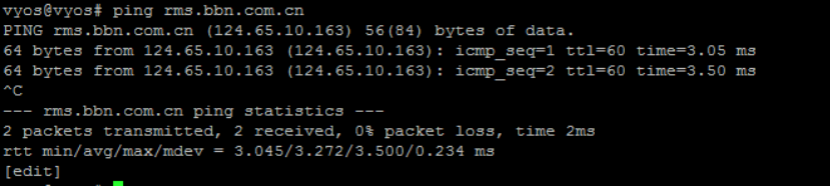
下面是客户机上的解析结果和网络状况