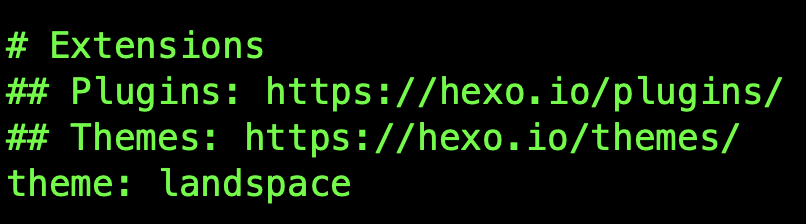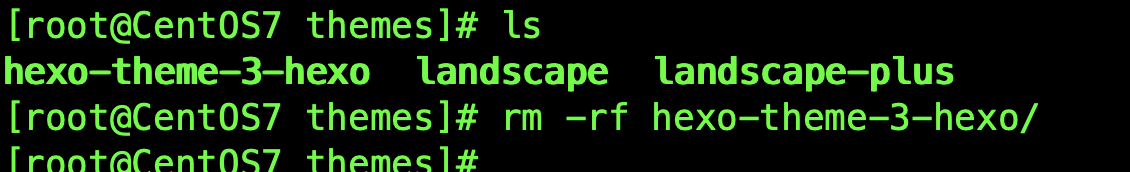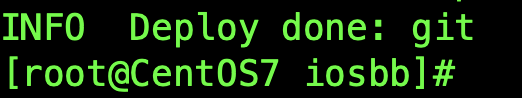用了段时间默认landspace主题,想换个主题试下,更换主题后,原主题中设置的页眉页脚信息都会消失,需要重新设置。
具体操作方法如下:
1,选择一个喜欢的主题,这里以3hexo为例。
2,进入博客中的theme目录,把主题目录放在此处,需记录此处的目录名。
git clonehttps://github.com/yelog/hexo-theme-3-hexo.git
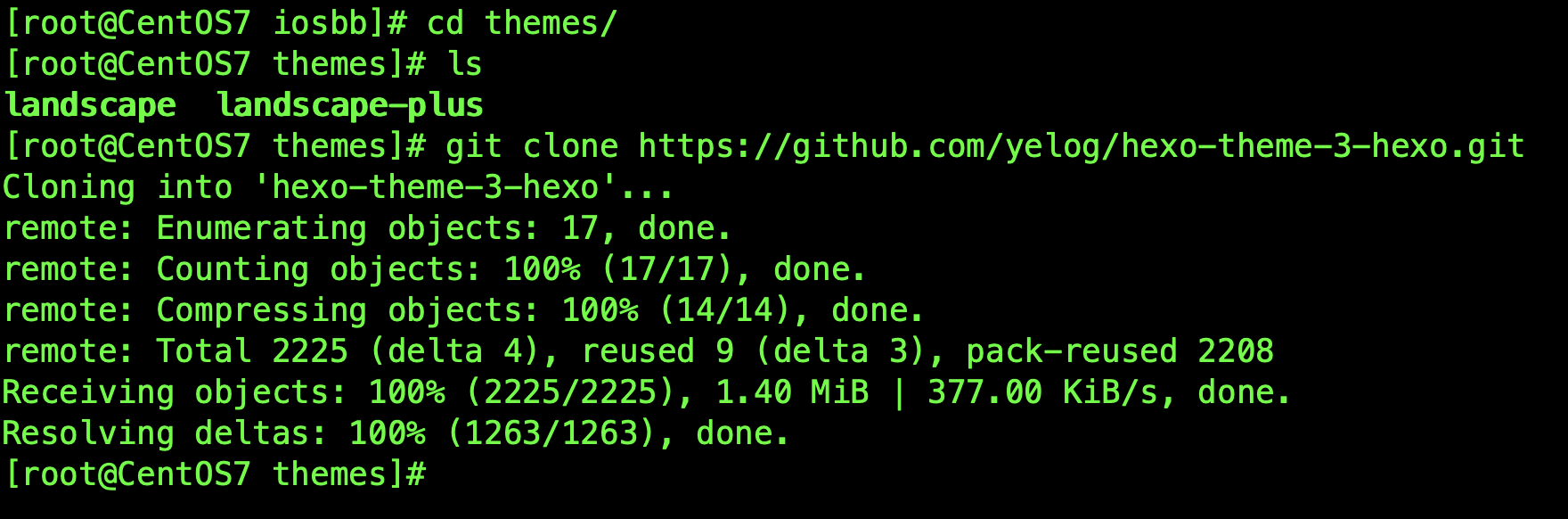
3,修改主题目录中的_config.yml,配置正确的站点名等信息。
4,修改博客的_config.yml文件,theme项指定第二步中记录的目录名。
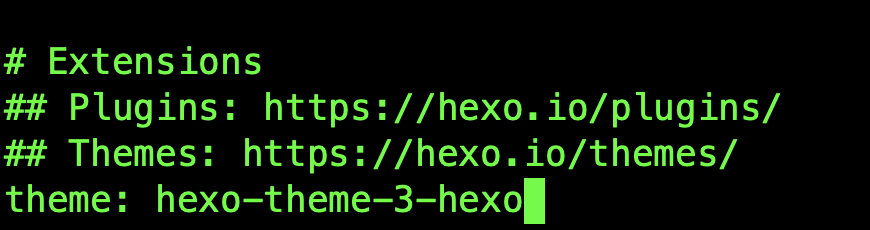
5,重新发布,即可看到新主题。
hexo clean && hexo generate && hexo deploy

6,如果想删除某个主题,需要反向操作第2,4步。即删除theme目录下的主题目录,并且将站点的_config.yml改回,并重新发布即可。